Impossibile scaricare la immagini su un computer da una scheda di memoria (il computer non riconosce la scheda di memoria)
Codice domanda frequente: 8200884500
Data di rilascio: 27 maggio 2019
Soluzione
Se non è possibile scaricare le immagini da una scheda di memoria sul computer utilizzando un apposito lettore (o se il computer non riconosce la scheda di memoria), verificare quanto indicato di seguito.
1. Verificare il collegamento tra la periferica e il computer
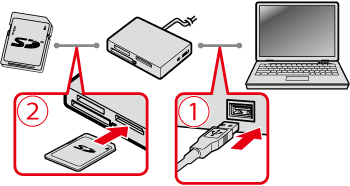
 Verificare che il lettore di schede di memoria sia collegato in modo corretto al computer.
Verificare che il lettore di schede di memoria sia collegato in modo corretto al computer.  Verificare che la scheda di memoria sia inserita in modo corretto nel lettore.
Verificare che la scheda di memoria sia inserita in modo corretto nel lettore.
NOTA
- Informazioni sugli alloggiamenti per schede di memoria:
- Se si utilizza un lettore di schede di memoria collegato tramite USB, consultare il manuale di istruzioni del lettore.
- Se si utilizza un alloggiamento per schede di memoria integrato al computer, consultare il manuale di istruzioni del computer.
2. Verificare la compatibilità con il proprio lettore di schede di memoria e il sistema operativo
A seconda del lettore di schede di memoria utilizzato, le schede di memoria SDHC/SDXC/micro SD/micro SDHC/micro SDXC potrebbero non essere supportate. Inoltre, il sistema operativo potrebbe non supportare alcune schede di memoria.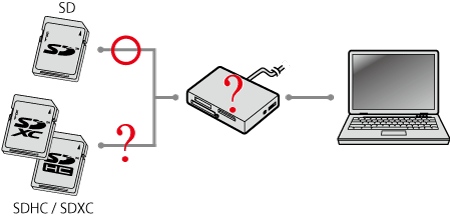
IMPORTANTE
- Come verificare che il lettore di schede sia supportato
- Se si utilizza un lettore di schede di memoria, consultare il manuale di istruzioni del lettore o il sito Web del produttore.
- Se si utilizza un alloggiamento per schede di memoria integrato al computer, consultare il manuale di istruzioni del computer o il sito Web del produttore.
- Come verificare la compatibilità con il sistema operativo
- Fare riferimento al manuale dell'utente per la scheda di memoria o il sito Web del produttore della scheda.
RIFERIMENTO
- Anche se il lettore di schede di memoria non è compatibile con la scheda di memoria, è possibile connettere la fotocamera al computer e scaricare le immagini se il computer è dotato dei requisiti necessari. Per ulteriori informazioni, fare riferimento alla Guida dell'utente della fotocamera.
3. Verificare lo stato del driver (Windows)
Verificare lo stato di installazione del driver (predefinito nel sistema operativo) e, se necessario, reinstallarlo.IMPORTANTE
- Di seguito viene descritta la procedura per Windows 7. Se si utilizza Windows Vista o Windows XP, le schermate e le procedure possono differire.
- Le schermate e le procedure possono differire in base al computer e al lettore della scheda di memoria.
- Verificare che il computer riconosca il lettore di schede di memoria
1. Fare clic su [Start/Avvio], fare clic con il pulsante destro del mouse su [Computer] (in Windows XP [My Computer/Risorse del computer]), quindi fare clic su [Manage/Gestisci]. 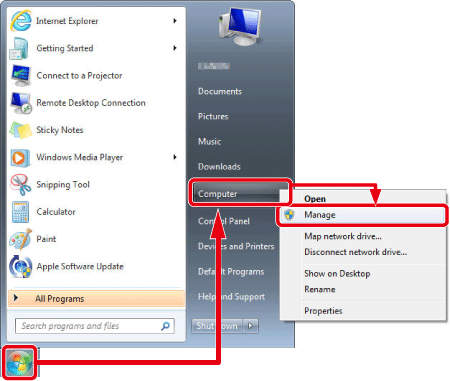
2. Viene visualizzata la finestra seguente.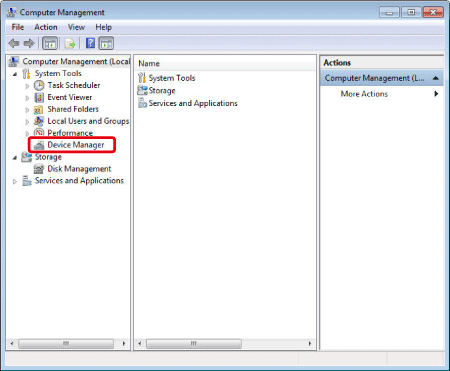
Fare clic su [Device Manager/Gestione periferiche].
3. Viene visualizzata la finestra seguente.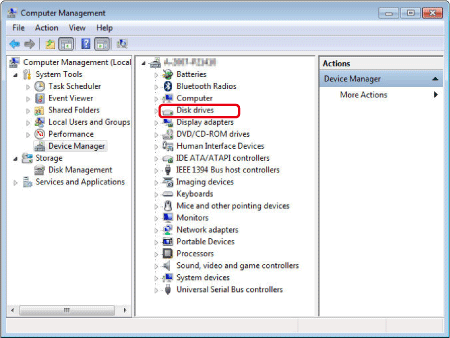
Fare doppio clic su [Disk drives/Dischi fissi].
4. Viene visualizzata la finestra seguente.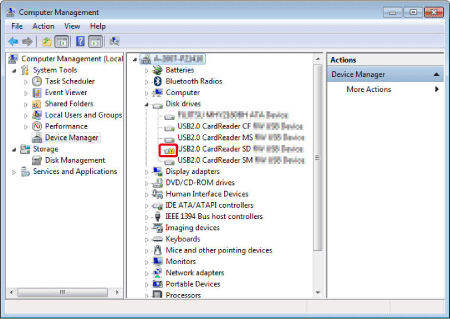
L'icona ( ) viene visualizzata per i dispositivi che non funzionano normalmente.
) viene visualizzata per i dispositivi che non funzionano normalmente.
In questo caso, disinstallare e reinstallare il driver del dispositivo.
- Reinstallare il driver.
5.  Selezionare il driver che si desidera reinstallare
Selezionare il driver che si desidera reinstallare  e fare clic sul pulsante di disinstallazione sulla barra degli strumenti (
e fare clic sul pulsante di disinstallazione sulla barra degli strumenti ( ).
). 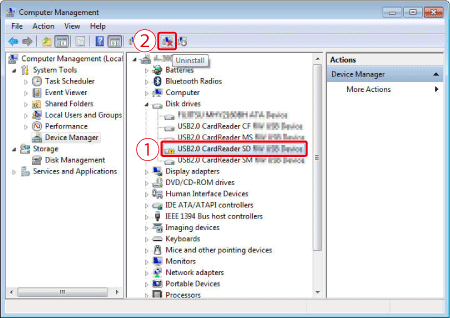
6. Viene visualizzata la finestra seguente.
Fare clic su [OK].
7. Fare clic sul pulsante [Scan for hardware changes/Scansione per modifiche hardware] ( ).
).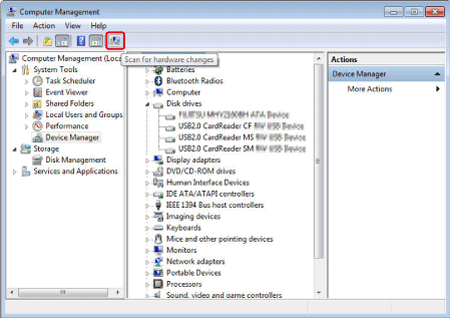
8. Il nuovo driver della periferica è ora installato.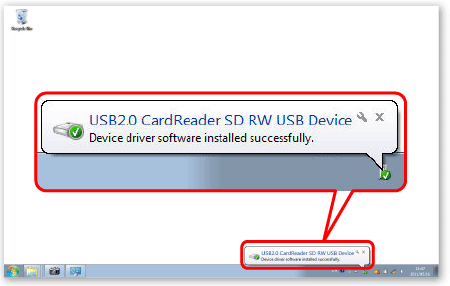
Modelli interessati
- DIGITAL IXUS 870 IS
- Digital IXUS 100 IS
- Digital IXUS 110 IS
- Digital IXUS 120 IS
- Digital IXUS 200 IS
- Digital IXUS 30
- Digital IXUS 40
- Digital IXUS 400
- Digital IXUS 430
- Digital IXUS 50
- Digital IXUS 500
- Digital IXUS 55
- Digital IXUS 60
- Digital IXUS 65
- Digital IXUS 70
- Digital IXUS 700
- Digital IXUS 75
- Digital IXUS 750
- Digital IXUS 80 IS
- Digital IXUS 800 IS
- Digital IXUS 82 IS
- Digital IXUS 85 IS
- Digital IXUS 850 IS
- Digital IXUS 860 IS
- Digital IXUS 90 IS
- Digital IXUS 900 Ti
- Digital IXUS 95 IS
- Digital IXUS 950 IS
- Digital IXUS 960 IS
- Digital IXUS 970 IS
- Digital IXUS 980 IS
- Digital IXUS 990 IS
- Digital IXUS II
- Digital IXUS IIs
- Digital IXUS Wireless
- Digital IXUS i
- Digital IXUS i zoom
- Digital IXUS i5
- Digital IXUS i7 zoom
- IXUS 1100 HS
- IXUS 115 HS
- IXUS 125 HS
- IXUS 132
- IXUS 135
- IXUS 140
- IXUS 145
- IXUS 150
- IXUS 155
- IXUS 160
- IXUS 170
- IXUS 175
- IXUS 177
- IXUS 180
- IXUS 182
- IXUS 185
- IXUS 190
- IXUS 220 HS
- IXUS 230 HS
- IXUS 240 HS
- IXUS 255 HS
- IXUS 265 HS
- IXUS 275 HS
- IXUS 285 HS
- IXUS 310 HS
- IXUS 500 HS
- IXUS 510 HS
- PowerShot A1000 IS
- PowerShot A1100 IS
- PowerShot A1200
- PowerShot A1400
- PowerShot A2000 IS
- PowerShot A2100 IS
- PowerShot A2200
- PowerShot A2300
- PowerShot A2400 IS
- PowerShot A2500
- PowerShot A2600
- PowerShot A300
- PowerShot A3000 IS
- PowerShot A310
- PowerShot A3100 IS
- PowerShot A3200 IS
- PowerShot A3300 IS
- PowerShot A3400 IS
- PowerShot A3500 IS
- PowerShot A400
- PowerShot A4000 IS
- PowerShot A410
- PowerShot A420
- PowerShot A430
- PowerShot A450
- PowerShot A460
- PowerShot A470
- PowerShot A480
- PowerShot A490
- PowerShot A495
- PowerShot A510
- PowerShot A520
- PowerShot A530
- PowerShot A540
- PowerShot A550
- PowerShot A560
- PowerShot A570 IS
- PowerShot A580
- PowerShot A590 IS
- PowerShot A60
- PowerShot A610
- PowerShot A620
- PowerShot A630
- PowerShot A640
- PowerShot A650 IS
- PowerShot A70
- PowerShot A700
- PowerShot A710 IS
- PowerShot A720 IS
- PowerShot A75
- PowerShot A80
- PowerShot A800
- PowerShot A810
- PowerShot A85
- PowerShot A95
- PowerShot D10
- PowerShot D20
- PowerShot D30
- PowerShot E1
- PowerShot G1 X
- PowerShot G1 X Mark II
- PowerShot G1 X Mark III
- PowerShot G10
- PowerShot G11
- PowerShot G12
- PowerShot G15
- PowerShot G16
- PowerShot G3 X
- PowerShot G5
- PowerShot G5 X
- PowerShot G5 X Mark II
- PowerShot G6
- PowerShot G7
- PowerShot G7 X
- PowerShot G9
- PowerShot G9 X
- PowerShot G9 X Mark II
- PowerShot N
- PowerShot N100
- PowerShot N2
- PowerShot Pro1
- PowerShot S1 IS
- PowerShot S100
- PowerShot S110
- PowerShot S120
- PowerShot S2 IS
- PowerShot S200
- PowerShot S3 IS
- PowerShot S5 IS
- PowerShot S50
- PowerShot S60
- PowerShot S70
- PowerShot S80
- PowerShot S90
- PowerShot S95
- PowerShot SX1 IS
- PowerShot SX10 IS
- PowerShot SX100 IS
- PowerShot SX110 IS
- PowerShot SX120 IS
- PowerShot SX130 IS
- PowerShot SX150 IS
- PowerShot SX160 IS
- PowerShot SX170 IS
- PowerShot SX20 IS
- PowerShot SX200 IS
- PowerShot SX210 IS
- PowerShot SX220 HS
- PowerShot SX230 HS
- PowerShot SX240 HS
- PowerShot SX260 HS
- PowerShot SX270 HS
- PowerShot SX280 HS
- PowerShot SX30 IS
- PowerShot SX40 HS
- PowerShot SX400 IS
- PowerShot SX410 IS
- PowerShot SX420 IS
- PowerShot SX430 IS
- PowerShot SX432 IS
- PowerShot SX50 HS
- PowerShot SX500 IS
- PowerShot SX510 HS
- PowerShot SX520 HS
- PowerShot SX530 HS
- PowerShot SX60 HS
- PowerShot SX600 HS
- PowerShot SX610 HS
- PowerShot SX620 HS
- PowerShot SX70 HS
- PowerShot SX700 HS
- PowerShot SX710 HS
- PowerShot SX720 HS
- PowerShot SX730 HS
- PowerShot SX740 HS
- PowerShot TX1